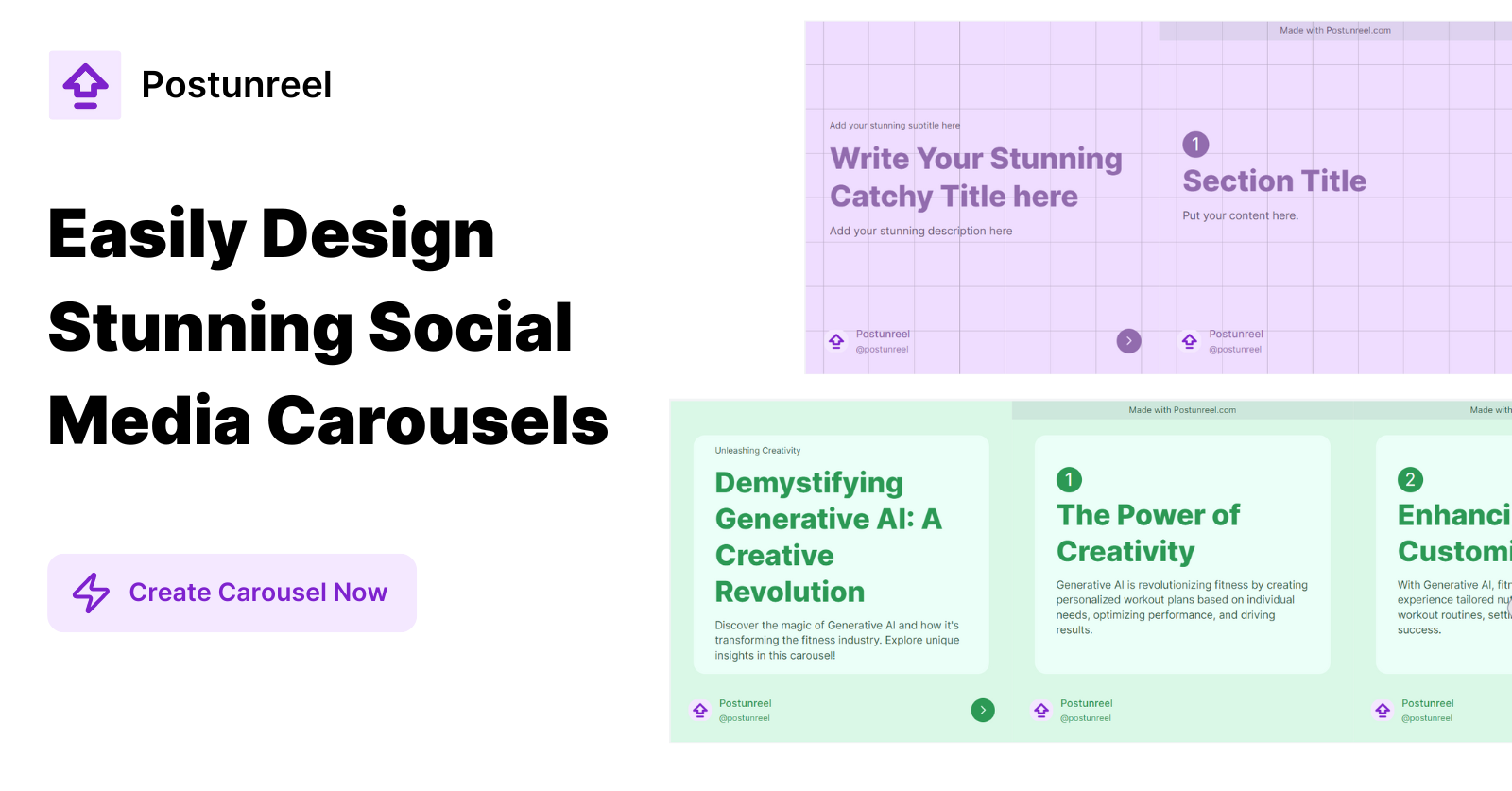
Ultimate Guide: YouTube Video İndir - Best Methods in 2025

Emily Johnson
May 9, 2025
Are you looking for easy ways to download YouTube videos for offline viewing? Whether you call it "YouTube video indir" or "YouTube video download," this complete guide covers everything you need to know about saving YouTube videos in 2025. From official methods to third-party tools, we'll explore all the options to help you watch your favorite content anytime, anywhere – even without an internet connection.
Why You Might Need to Download YouTube Videos
Many situations call for saving videos from YouTube instead of streaming them:
- Limited internet access during travel or in areas with poor connectivity
- Saving data by watching videos offline instead of streaming repeatedly
- Creating a personal library of educational videos, tutorials, or courses
- Preserving content that might be removed or deleted later
- Watching videos during your commute without using mobile data
Let's dive into the most reliable methods to download YouTube videos in 2025, starting with the simplest solutions.
Official Ways to Save YouTube Videos Offline
YouTube Premium: The Legitimate Way
YouTube Premium provides an official, completely legal way to download videos for offline viewing:
What you get with YouTube Premium:
- Legal downloads within the YouTube app
- Background playback (videos continue playing when you switch apps)
- Ad-free viewing experience across all videos
- Access to YouTube Music Premium
How to download videos with YouTube Premium:
- Subscribe to YouTube Premium (prices start at around $11.99/month with regional variations)
- Open the YouTube app on your mobile device
- Browse to the video you want to save
- Tap the download button below the video
- Choose your preferred quality
- Find your downloaded videos in the "Library" tab under "Downloads"
Limitations to know:
- Videos can only be played within the YouTube app
- Downloads expire after 30 days without reconnecting to the internet
- Some videos may not be available for offline viewing
- Downloads work on mobile apps but not on desktop browsers
YouTube Go: Designed for Limited Data
YouTube Go is a lightweight app created specifically for areas with limited connectivity:
How to save videos with YouTube Go:
- Download the YouTube Go app from your app store
- Search for the video you want to save
- Tap the download button instead of play
- Select your preferred quality (basic, standard)
- Videos will be stored within the app for offline viewing
Key benefits:
- Shows the exact file size before downloading
- It uses less data than the standard YouTube app
- Allows you to share videos with nearby friends without using data
- Perfect for areas with expensive data plans or spotty connections
Top Online YouTube Video İndir Services in 2025
If you need more flexibility than YouTube's official options, these online services offer additional features:
1. SaveFrom.net: The Most Popular Option
SaveFrom.net remains one of the most widely used YouTube video downloaders in 2025, especially popular for those searching "YouTube video indir":
How to download with SaveFrom.net:
- Copy the YouTube video URL you want to download
- Visit the SaveFrom.net website
- Paste the URL into the download field
- Select your preferred format and quality
- Click the download button
- Save the file to your chosen location
Available formats and quality options:
- MP4 video (from 360p up to 4K resolution)
- MP3 audio (various bitrates)
- WebM (higher quality for newer browsers)
- M4A (audio only, better quality than MP3)
What makes SaveFrom.net stand out:
- Simple, user-friendly interface
- Fast processing speeds
- No account registration is required
- Supports subtitles download
- Works with many other video platforms beyond YouTube
2. SSYouTube: Quick URL Modification Method
SSYouTube offers perhaps the fastest way to download YouTube videos by simply changing the URL:
How to use SSYouTube:
- Go to the YouTube video you want to download
- In your browser's address bar, add "ss" before "youtube" in the URL
- You'll be automatically redirected to the SSYouTube download page
- Choose your preferred format and quality
- Click download and save the file
Why people love SSYouTube:
- No need to visit a separate website
- Works on both mobile and desktop browsers
- Minimal ads compared to other services
- Quick redirects to the download options
- Multiple resolution options are available
3. NoTube: Privacy-Focused Alternative
NoTube has gained popularity for its straightforward approach and focus on privacy:
Using NoTube to download videos:
- Copy the YouTube video URL
- Visit the NoTube website
- Paste the URL into the converter box
- Select whether you want MP3 (audio) or MP4 (video)
- Choose your quality options
- Click download and save to your device
NoTube advantages:
- Privacy-oriented with minimal tracking
- Clean interface with fewer ads
- Fast conversion times
- Works well on mobile devices
- Supports batch processing for multiple videos
4. Zeemo AI: Smart Downloader With AI Features
Zeemo AI represents the newer generation of YouTube downloaders, using artificial intelligence to enhance the experience:
Downloading with Zeemo AI:
- Copy the YouTube video URL
- Visit the Zeemo AI downloader tool
- Paste the URL in the input field
- The AI analyzes the video and suggests optimal formats
- Select your preferred option
- Download the file to your device
Unique features of Zeemo AI:
- AI-optimized quality selection based on content type
- Intelligent format recommendations
- Faster processing for popular videos
- Higher success rate with complex videos
- Clean, modern interface
5. SocialPlug: Ad-Free Experience
SocialPlug offers one of the cleanest YouTube video-downloading experiences with its ad-free interface:
How to use SocialPlug:
- Copy the YouTube video URL
- Visit SocialPlug's YouTube downloader
- Paste the URL in the input box
- Choose your desired format and quality
- Click download and save the file
Why choose SocialPlug:
- 100% ad-free experience
- Multiple resolution options
- Clean, distraction-free interface
- Fast processing times
- No registration required
Desktop Software for YouTube Video İndir
For those who download videos frequently, desktop applications offer more features and stability than online services:
1. YTD Video Downloader: All-in-One Solution
YTD Video Downloader is a comprehensive desktop application for both Windows and Mac:
Key capabilities:
- Download videos from YouTube and 1000+ other sites
- Convert between various video and audio formats
- Basic video editing features
- Batch downloading for multiple videos
- Resume interrupted downloads
How to use YTD:
- Download and install YTD Video Downloader
- Launch the application
- Copy and paste the YouTube URL
- Select your desired quality and format
- Choose a safe location
- Click download
What makes YTD special:
- User-friendly interface for beginners
- More stability than browser-based tools
- Built-in player to preview videos
- Quality control options
- Regular updates to handle YouTube changes
2. Freemake Video Downloader: Versatile Option
Freemake has been a reliable option for years, continuously adapting to YouTube's changes:
Main features:
- Support for over 10,000 websites
- Download entire playlists or channels
- Convert videos to various formats
- Extract audio from videos
- Create custom preset configurations
Downloading with Freemake:
- Install Freemake Video Downloader
- Copy the YouTube video URL
- Click "Paste URL" in Freemake
- Select your desired quality
- Choose your output format
- Click Download
Advantages of Freemake:
- Established reputation since 2010
- Handles HD and 4K videos
- Premium options for more features
- One-click conversions
- Download scheduler
3. yt-dlp: Power User Command-Line Tool
For technically inclined users, yt-dlp offers unmatched flexibility and features:
What makes yt-dlp powerful:
- Support for thousands of websites
- Extremely customizable options
- Regular updates by active developers
- Download entire playlists, channels, or specific video segments
- Extract metadata, thumbnails, comments, and subtitles
Basic usage:
- Install yt-dlp following the instructions on GitHub
- Open your command prompt or terminal
- Type: yt-dlp [VIDEO_URL] for basic download
- Add parameters for more options:
- -f best for best quality
- -x --audio-format mp3 to extract audio as MP3
- -o "folder/%(title)s.%(ext)s" for custom output location and filename
Why power users prefer yt-dlp:
- Bypasses most restrictions
- Automates complex downloading tasks
- It can be integrated with other scripts and tools
- Highly customizable with detailed options
- More resilient to YouTube platform changes
Mobile Apps for YouTube Video İndir
When you need to download videos directly to your smartphone or tablet:
Android Options
1. Snaptube:
- Not available on Google Play Store (requires sideloading)
- Simple interface with multiple quality options
- Download manager with pause/resume
- Built-in browser for finding videos
- Support for many video platforms
2. TubeMate:
- Another popular sideloaded option
- Multiple simultaneous downloads
- Background downloading
- Quality selection from 144p to 4K
- MP3 converter included
3. NewPipe:
- Open-source alternative with no ads
- Available on the F-Droid store
- Privacy-focused with no Google services required
- Background playback
- Subscription management without an account
iOS Solutions
Due to Apple's stricter App Store policies, downloading YouTube videos on iOS requires different approaches:
1. Documents by Readdle:
- Available on the App Store
- Use its built-in browser to access online YouTube downloaders
- Save videos directly to the Files app
- Organize downloads in folders
- Play videos within the app
2. Shortcuts + Safari:
- Use Apple's Shortcuts app
- Find and install YouTube download shortcuts
- Run directly from the Share menu in Safari
- Save to Photos or Files app
- No third-party apps required
YouTube to MP3: Audio Extraction Options
Many users want to extract just the audio from YouTube videos, especially for music:
Online YouTube to MP3 Converters
1. YTMP3.cc:
- Specializes in audio extraction
- High-quality MP3 conversion
- Fast processing times
- Simple one-page interface
- No registration required
2. MP3Converter.net:
- Multiple bitrate options (128kbps to 320kbps)
- Fast conversion process
- Clean interface
- Works well on mobile
- No software installation is needed
Desktop MP3 Extraction
1. 4K YouTube to MP3:
- Dedicated audio extraction tool
- High-quality output up to 320kbps
- ID3 tags and artwork preservation
- Playlist and channel processing
- Simple drag-and-drop interface
2. Any Video Converter:
- Versatile conversion tool
- Extract audio from virtually any video format
- Edit ID3 tags
- Batch processing
- Advanced audio settings
YouTube Shorts Downloader: New Format Solutions
YouTube Shorts has exploded in popularity, and sometimes you want to save these short-form videos:
Online Shorts Downloaders
1. SSYouTube for Shorts:
- Works with the same URL modification method
- Add "ss" before "youtube" in the Shorts URL
- Dedicated options for vertical video format
- Preserves quality for small screens
2. SaveFrom.net Shorts Support:
- Fully supports Short format
- Maintains aspect ratio
- Multiple quality options
- Fast processing tailored for short clips
Mobile Apps for Shorts
1. Shorts Saver (Android):
- Designed explicitly for YouTube Shorts
- Direct share integration
- Quick downloads without quality loss
- Gallery organization features
2. Shortcuts for Shorts (iOS):
- Custom shortcuts specifically for Short format
- Preserves vertical aspect ratio
- It saves directly to the camera roll
- Works with the Share sheet
Legal Considerations When Downloading YouTube Videos
It's important to understand the legal aspects of downloading YouTube content:
YouTube's Terms of Service
YouTube's Terms of Service state that you should not download or save content unless:
- The video specifically provides a download button
- You're using YouTube Premium's offline feature
- The creator has explicitly permitted the downloading
Copyright Implications
Most content on YouTube is protected by copyright, which means:
- Downloading for personal use may be acceptable in some jurisdictions under "fair use"
- Redistributing downloaded content is generally not allowed
- Using downloaded content commercially violates copyright law
When Downloading Is Explicitly Allowed
Some content is legally downloadable:
- Videos under Creative Commons licenses
- Public domain content
- Videos where the creator explicitly permits downloading
- Your own uploaded videos
Best Practices for YouTube Video İndir
To ensure the best experience when downloading YouTube videos:
Choosing the Right Quality
Resolution guidelines:
- 1080p: Best for watching on laptops and TVs
- 720p: Good balance of quality and file size
- 480p/360p: Sufficient for smartphones and tablets when storage is limited
- 4K: Only necessary for large screens and high-end devices
File Format Selection
When to choose each format:
- MP4: Best overall compatibility across devices
- WebM: Sometimes offers better quality at smaller file sizes
- MP3: For audio-only needs like music or podcasts
- M4A: A higher quality audio alternative to MP3
Managing Downloads Effectively
Organization tips:
- Create a dedicated folder structure
- Use consistent naming conventions
- Regularly clean up videos you no longer need
- Consider using media management software for large collections
Security Best Practices
Staying safe while downloading:
- Use reputable services with positive reviews
- Keep your antivirus software updated
- Be wary of additional software that downloaders try to install
- Consider using a VPN for additional privacy
- Avoid services that require unnecessary personal information
Troubleshooting Common YouTube Download Issues
Even with the best tools, you might encounter problems:
Video Won't Download
Possible solutions:
- Try a different downloader service
- Check if the video has copyright restrictions
- Temporarily disable your antivirus/firewall
- Clear your browser cache and cookies
- Try downloading at a less busy time
Poor Download Quality
How to improve:
- Make sure you're selecting the highest available quality
- Try a different service that might offer better quality
- For music, choose dedicated audio formats rather than extracting from low-quality video
- Check your internet connection stability
Slow Download Speeds
Speed improvement tips:
- Use a desktop application instead of an online service
- Try downloading during off-peak hours
- Check if your internet connection is the bottleneck
- Use a download manager that supports multiple connections
- Consider a VPN if your ISP is throttling download services
File Compatibility Issues
Fixing playback problems:
- Install a versatile media player like VLC
- Convert the file to a more compatible format
- Try downloading in a different format
- Check if the download is completed properly
Alternatives to Downloading YouTube Videos
If downloading isn't working for you, consider these alternatives:
YouTube Premium
As mentioned earlier, YouTube Premium offers official offline viewing with these advantages:
- Completely legal method
- Creators still get compensated
- No ads during playback
- Background play on mobile
- Access to YouTube Music
Video Playlists and Bookmarking
Organize without downloading:
- Create carefully organized playlists
- Use browser bookmarks for important videos
- Take advantage of YouTube's "Watch Later" feature
- Use third-party playlist managers for better organization
Screen Recording
As a last resort:
- Use screen recording software like OBS Studio
- Built-in screen recorders on most operating systems
- It is lower quality but works when all else fails
- Remember not to distribute recorded content
Future Trends in YouTube Video Downloading
The YouTube downloading landscape continues to evolve:
Platform Changes
YouTube regularly updates its platform to address unauthorized downloading:
- Changing video delivery methods
- Implementing stronger encryption
- Taking action against major download services
Evolving Download Tools
Developers continue to adapt with:
- AI-enhanced download capabilities
- Better format detection and optimization
- More resilient methods to handle YouTube updates
- Improved user interfaces and experiences
Official Features Expansion
YouTube may expand its official downloading capabilities:
- More flexible Premium downloads
- Limited download options for standard users
- Additional offline viewing features
Conclusion: Choosing the Right YouTube Video İndir Method
With so many options available for downloading YouTube videos in 2025, the best choice depends on your specific needs:
- Occasional downloaders: Online services like SaveFrom.net or SSYouTube offer the most convenience
- Frequent downloaders: Desktop applications like YTD Downloader or Freemake provide better stability and features
- Power users: Command-line tools like yt-dlp offer unmatched flexibility and customization
- Mobile users: YouTube Premium provides the most legitimate solution, while specialized apps offer more features
- Audio extraction: Dedicated YouTube to MP3 services provide the best quality for music lovers
Consider the legal and ethical aspects of downloading content, and support creators whenever possible by watching ads, purchasing merchandise, or subscribing to their channels.
The methods outlined in this guide should help you navigate the world of YouTube video downloading in 2025, whether you're looking for a simple, occasional download or need a comprehensive solution for regular use.
Frequently Asked Questions
Q: Is downloading YouTube videos legal?
A: Using YouTube's official features like YouTube Premium for offline viewing is legal. However, using third-party tools may violate YouTube's Terms of Service and potentially copyright laws, depending on the content and your jurisdiction.
Q: What's the difference between MP4 and WebM formats?
A: MP4 is widely compatible across most devices and players, while WebM sometimes offers better quality at smaller file sizes but has more limited compatibility.
Q: Why are some YouTube videos disabled?
A: Content creators or copyright holders can disable video downloading options to protect their content.
Q: Is it safe to use online YouTube downloaders?
A: Reputable services are generally safe but often have ads and potential pop-ups. Using an ad blocker and avoiding clicking suspicious links will improve safety.
Q: Do YouTube downloaders work for private or restricted videos?
A: Most downloaders cannot access private videos, videos restricted by age, or content that requires payment or subscription.
Q: What's the highest quality I can download from YouTube?
A: YouTube offers up to 8K resolution for some videos, but most downloaders typically support up to 4K (2160p).
Q: Will downloading a YouTube video reduce its quality?
A: There should be no noticeable quality loss when downloading at the highest available quality compared to streaming at the exact resolution.
Q: How can I download an entire YouTube playlist at once?
A: Desktop applications like YTD Video Downloader, Freemake, and command-line tools like yt-dlp support batch playlist downloading.
🔥 Limited Time Deal
NewGet lifetime access to Postunreel with a one-time payment. Never pay again!
Your Go-To Solution for Stunning Carousels using AI!
Postunreel is a free AI carousel generator tool that helps you design captivating carousel posts for LinkedIn, Instagram, and other platforms. It makes it easier to increase social media engagement and grow your audience.
Create Free Carousel Now 🚀Related Blogs
Repurpose LinkedIn Carousels Across 5+ Platforms
Learn how to repurpose LinkedIn carousels into Instagram posts, threads, Reels & blogs. Step-by-step strategies + best tools to multiply your reach in 2026.
Engaging Entertainment Solutions for Dallas' Thriving Business Community
Discover business entertainment solutions in Dallas that boost employee engagement, enhance client experiences, and support modern office culture.
Windsor.ai Review (2026): The Go-To Data Integration Platform for Marketing Teams
Windsor.ai review (2026): Explore features, pricing, AI-ready MCP integration, 325+ connectors, and how marketing teams automate cross-channel reporting.