
5 Chatbot Platforms Every Beginner Should Try

Emily Johnson
November 17, 2025
In today’s digital world, chatbots are more than a novelty — they’re becoming a key part of how businesses engage visitors, nurture leads, and close sales. Whether you’re replying to Instagram DMs at midnight, offering support on your website, or sending a broadcast via WhatsApp, a good chatbot builder helps you do more with less manual effort.
But for many beginners, the problem isn’t “should I use chatbots?” — it’s “which one should I use?” With so many platforms and confusing feature lists, it’s easy to get overwhelmed. That’s why we’ve prepared a list of five of the best chatbot-building tools you can start with — each with its unique flavor, and one clear favourite.
For each tool we’ll walk you through key features that matter most when you’re just starting out — including free-plan availability, channel support, widget options, auto-reply capabilities, WhatsApp & Messenger support, rich UI support, event triggers, segmentation, visual flow builders, templates, unified inboxes and more.
SendPulse
If you’re new to chatbots and want something that’s straightforward but also future-proof, SendPulse is a standout. It’s not just a chatbot builder — it’s a full multichannel marketing hub, meaning you can tie your chatbots into email, SMS, web push, and more. And uniquely among the tools listed, it supports TikTok chatbots too — so you’re ready for younger audiences.
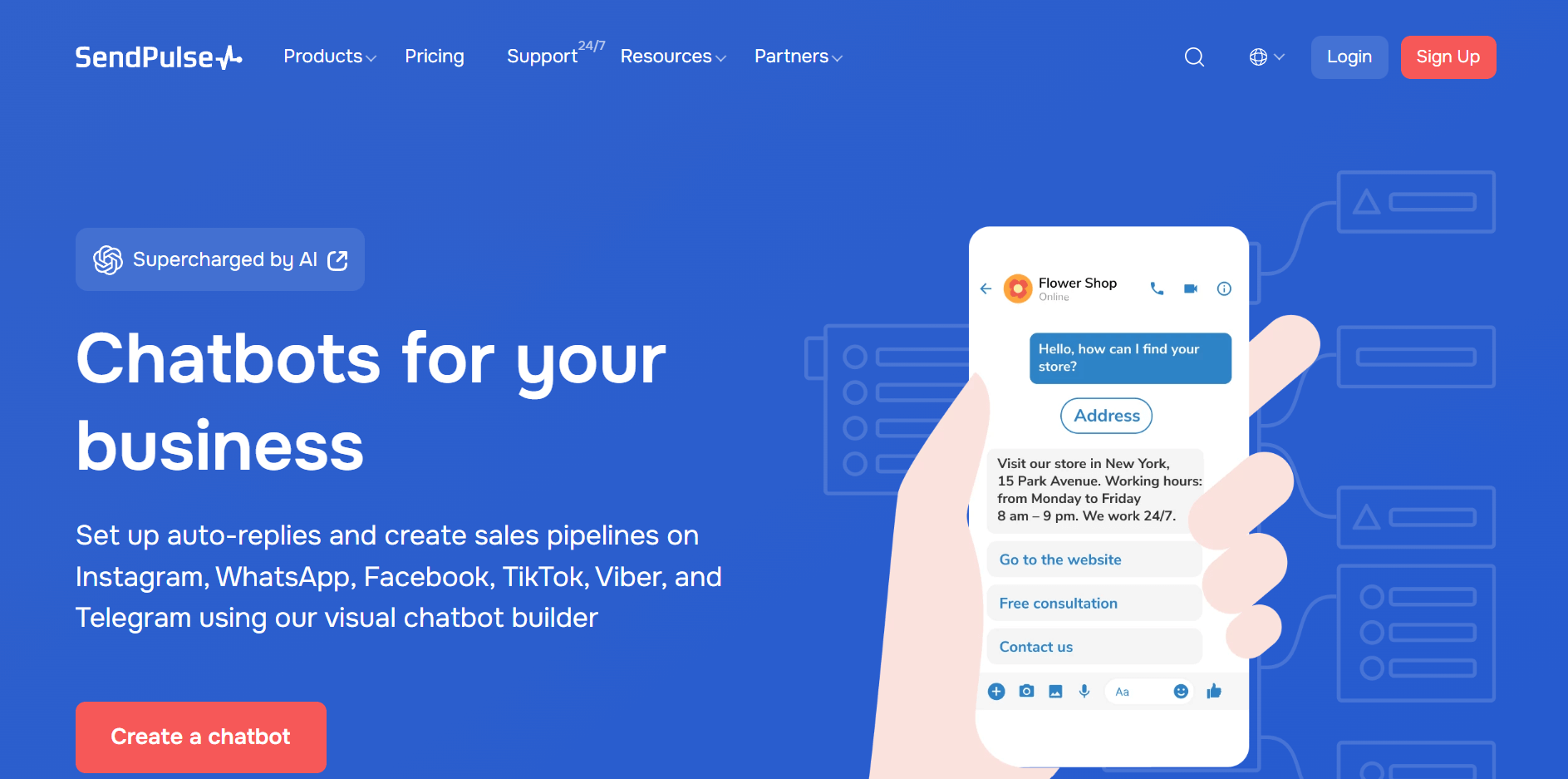
Key Features:
Primary marketing focus – Designed for customer engagement and automation across channels, not just basic “chat replies.”
Website chat widget creation – You can embed chatbots on your website and brand the widget to match your site.
Instagram DM + comment auto-reply – Automate responses to DMs and public comments, helping you capture social leads.
WhatsApp Business API support (official BSP) – Official WhatsApp Business API support means higher deliverability and proper compliance.
Facebook Messenger support – Full support for Messenger, so you don’t miss out on that channel.
Support for TikTok chatbots – A rare feature: SendPulse also lets you build bots for TikTok, giving you access to a growing audience.
Rich UI support – Use quick replies, carousels, product cards, and other rich elements to keep conversations interactive.
Broadcast messaging (channel-compliant) – Send scheduled or triggered campaigns through compliant channels.
Segmentation (attributes/events/cohorts) – Tag users, segment by behaviour or variables, and deliver targeted messages.
Event-based triggers (cart, purchase, visit) – Automate flows based on real-time user behaviour like making a purchase or abandoning a cart.
Visual flow builder (drag-drop, conditions, loops) + template library + unified inbox – You get a drag-and-drop builder, pre-built templates for common use-cases, and a unified inbox where bot conversations and human hand-offs appear together.
Pricing: a free plan includes 3 chatbots, 500 subscribers, and 10,000 chatbot messages; paid plans start from $8/month for unlimited chatbots, live chat, and messages.
For someone just starting out, SendPulse offers a friendly but powerful toolkit. It has the simplicity to get started quickly, and the depth to scale when campaigns grow more complex.
Botsonic
If your main goal is deploying a chatbot on your website to convert visitors or answer questions, Botsonic is very appealing. It focuses on using conversational AI to engage users on your site — so while it may not have as expansive a multi-channel marketing suite, it excels at its niche.
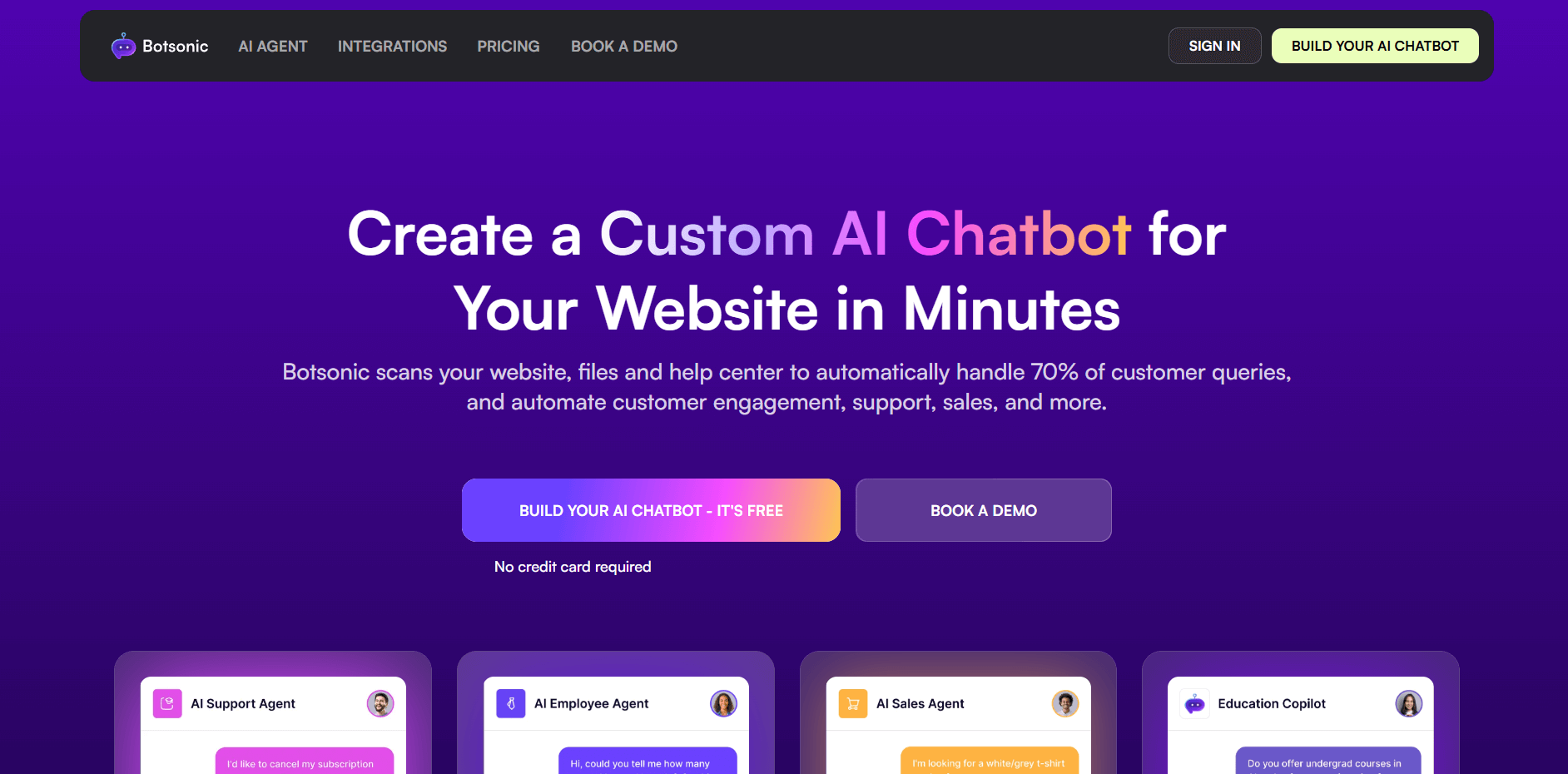
Key Features:
Marketing focus on website engagement and lead generation – It’s built with the idea of turning website visitors into leads, not just live-chat replacement.
Website chat widget creation – Supports embedding a bot on your website, where users can engage in context.
Instagram DM + comment auto-reply – Supports automation of social media comments and DMs to some extent (depending on plan).
WhatsApp Business API support – Some level of WhatsApp integration or via partners (though may require higher plan).
Facebook Messenger support – Supports Messenger as part of its channel list.
Rich UI support – Has interactive elements such as buttons, options and conversational flows.
Broadcast messaging – You can deliver messages or prompts to engaged users (subject to plan limitations).
Segmentation (attributes/events/cohorts) – Track user behaviour and use that data to tailor messages.
Event-based triggers – Automate flows based on user behaviour on your website (e.g., time on page, scroll, submission).
Visual flow builder (drag-drop, conditions, loops) – A no-code style builder allowing you to map out conversation branches and logic.
Template library + unified inbox – Offers pre-built templates for common tasks (FAQ bot, lead capture) and a live agent hand-off or review interface.
Pricing: a 7-day free trial; paid plans start around $19/month for 1 chatbot and 1,000 messages.
While Botsonic might not offer as much in terms of integrated email/SMS marketing as some competitors, if your primary goal is website-based chatbots with AI support, it’s a solid choice.
HubSpot Chatbot Builder
If you’re already using (or planning to use) the HubSpot ecosystem for CRM, marketing, and sales, their chatbot builder is a smart pick. It may not lead the pack in multi-channel chat automation for every messaging app, but what it does, it does well — especially around lead capture, CRM integration and marketing workflows.
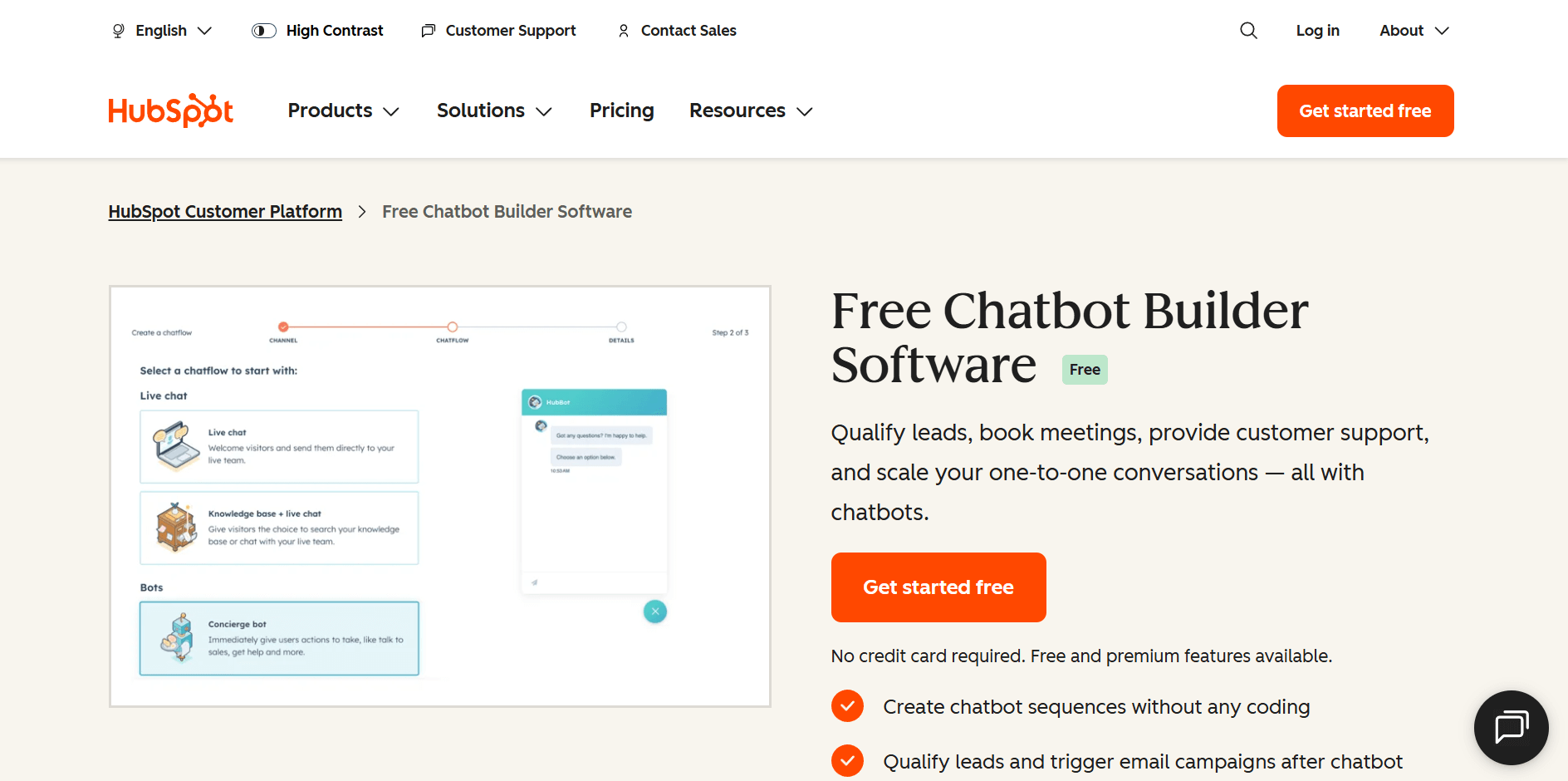
Key Features:
Primary focus on marketing/sales automation & CRM alignment – It feeds conversations directly into your pipelines, helping sales & marketing teams.
Website chat widget creation – You can embed the chatbot on your site and brand it within HubSpot’s configurations.
Instagram DM + comment auto-reply – Some social messaging automation support (depending on plan / integrations).
WhatsApp Business API support – Via HubSpot integrations or partners (may require premium).
Facebook Messenger support – Supports Messenger via integrations and HubSpot’s live chat.
Rich UI support – Allows interactive elements in the flows such as options and buttons (though maybe less flashy than some dedicated bot builders).
Broadcast messaging – Because it connects into HubSpot’s marketing tools, you can send targeted messages after capture.
Segmentation (attributes/events/cohorts) – Excellent here: data from chats becomes part of contact records, enabling refined segmentation.
Event-based triggers (cart, purchase, visit) – Use HubSpot triggers & workflows to apply bots or sequences based on user actions.
Visual flow builder (drag-drop, conditions, loops) – A friendly builder integrated into HubSpot’s workflow tools, so you can chain bots into broader automation.
Template library + unified inbox – HubSpot provides templates for bots (lead capture, feedback, support) and a shared inbox for chats + human takeover.
Pricing: free plan includes basic conversational flows, contact capture, and lead routing features; paid tiers start at around $20/month.
If you’re a marketer thinking: “I’m already in HubSpot, I want to attach chatbots to my funnels,” then this is an excellent choice. The trade-off is that dedicated multi-channel bot channels (like TikTok) may be less emphasised.
Jotform AI Chatbot Builder
If your focus is on making website interactions smoother and automating support through AI, Jotform AI Chatbot Builder is a highly intuitive option. It combines interactive digital assistance with seamless form-filling capabilities to enhance customer experience 24/7.

Key Features:
Primary focus on conversational form assistance - Guides users step-by-step through fields with engaging prompts to ensure accuracy.
Website chat widget creation - Embed the bot on any page to offer immediate support and reduce user friction.
Agent builder for advanced customization - Fine-tune tone and response styles to perfectly mirror your company’s brand voice.
Automated 24/7 customer support - Eliminates the need for manual intervention by providing round-the-clock visitor assistance.
Intuitive visual customization - Modify colors, fonts, and avatars to match your website’s visual identity seamlessly.
Real-time error correction - Offers instant suggestions or corrections for valid phone numbers and email inputs.
Adaptive AI learning - Learns from user behaviors to provide increasingly accurate responses over time.
Reduced abandonment rates - Prompts users for missing information before submission to prevent incomplete forms.
Comprehensive use cases - Includes ready-to-use solutions for e-commerce, real estate, and educational feedback.
Direct internal data integration - Connects with your business knowledge base to provide highly relevant, specialized answers.
Increased site accessibility - Ensures 24/7 access to product details and operational hours for better satisfaction.
High-fidelity lead capture - Captures quality leads directly from chats and streamlines follow-ups based on responses.
Pricing: Free plan includes 5 chatbots and 100 monthly conversations; paid plans start at $34/month.
Jotform AI Chatbot Builder is an excellent "grow-with-you" tool for businesses that want to turn static forms into engaging conversations without unnecessary complexity.
Botsify
If your business aims to deploy chatbots across many channels (website, Facebook Messenger, WhatsApp, maybe others) and you want flexibility in design, then Botsify is a strong contender. It may require a little more setup, but the payoff is broad reach and control.
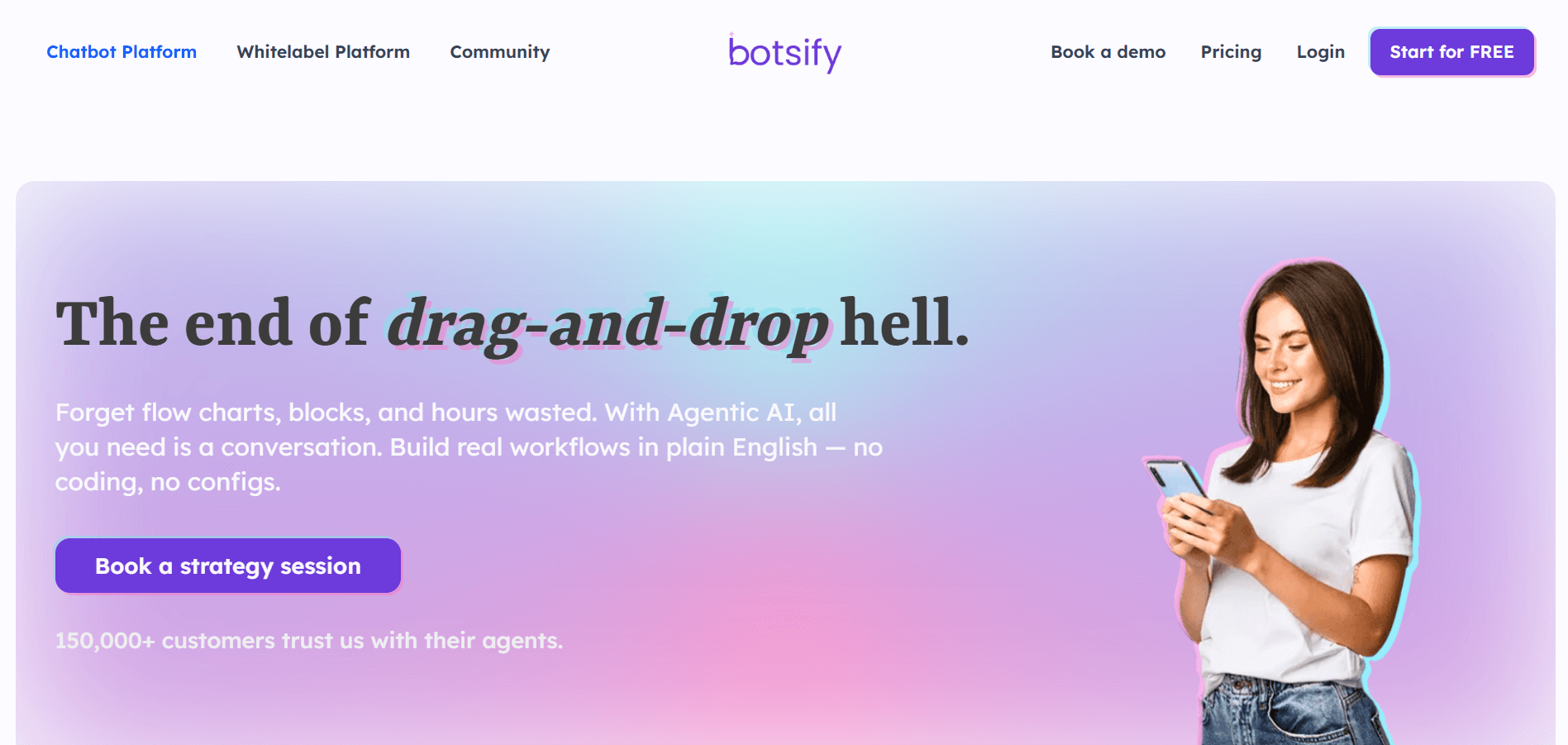
Key Features:
Marketing focus: customer support, e-commerce, education – Built for businesses that want conversational automation across verticals.
Website chat widget creation – Supports embedding chatbots on your website with branding and custom flows.
Instagram DM + comment auto-reply – Social messaging automation is supported (varies by plan).
WhatsApp Business API support (via API or partner) – Strong channel support for WhatsApp, giving you access to that critical platform.
Facebook Messenger support – Fully supported for Messenger bots.
Rich UI support – Features like quick replies, image cards, buttons, interactive flows are included.
Broadcast messaging – You can send messages in bulk (subject to channel rules) to captured users.
Segmentation (attributes/events/cohorts) – Tag and group users based on behaviour, then target accordingly.
Event-based triggers (cart, purchase, visit) – Use behaviour triggers (e-commerce abandoned cart, purchase) to launch bots or messages.
Visual flow builder (drag-drop, conditions, loops) – Good visual editor with logic branches, though slightly more advanced than some beginner-oriented builders.
Template library + unified inbox – Pre-built templates for support, education, e-commerce and a unified inbox for bots + humans to collaborate.
Pricing: a 14-day free trial; paid plans start from $16/month for 1 AI agent and 1,000 credits.
Botsify strikes a middle ground: more power and channel reach than some simple builders, but with enough UI friendliness to be accessible. It’s a great “grow-with-you” type solution.
Tidio
If your focus is on customer support (especially e-commerce) and you want a chatbot that blends easily with live chat, then Tidio is very friendly for beginners. It combines traditional live chat with AI bots and provides a smooth entry into conversational support automation.
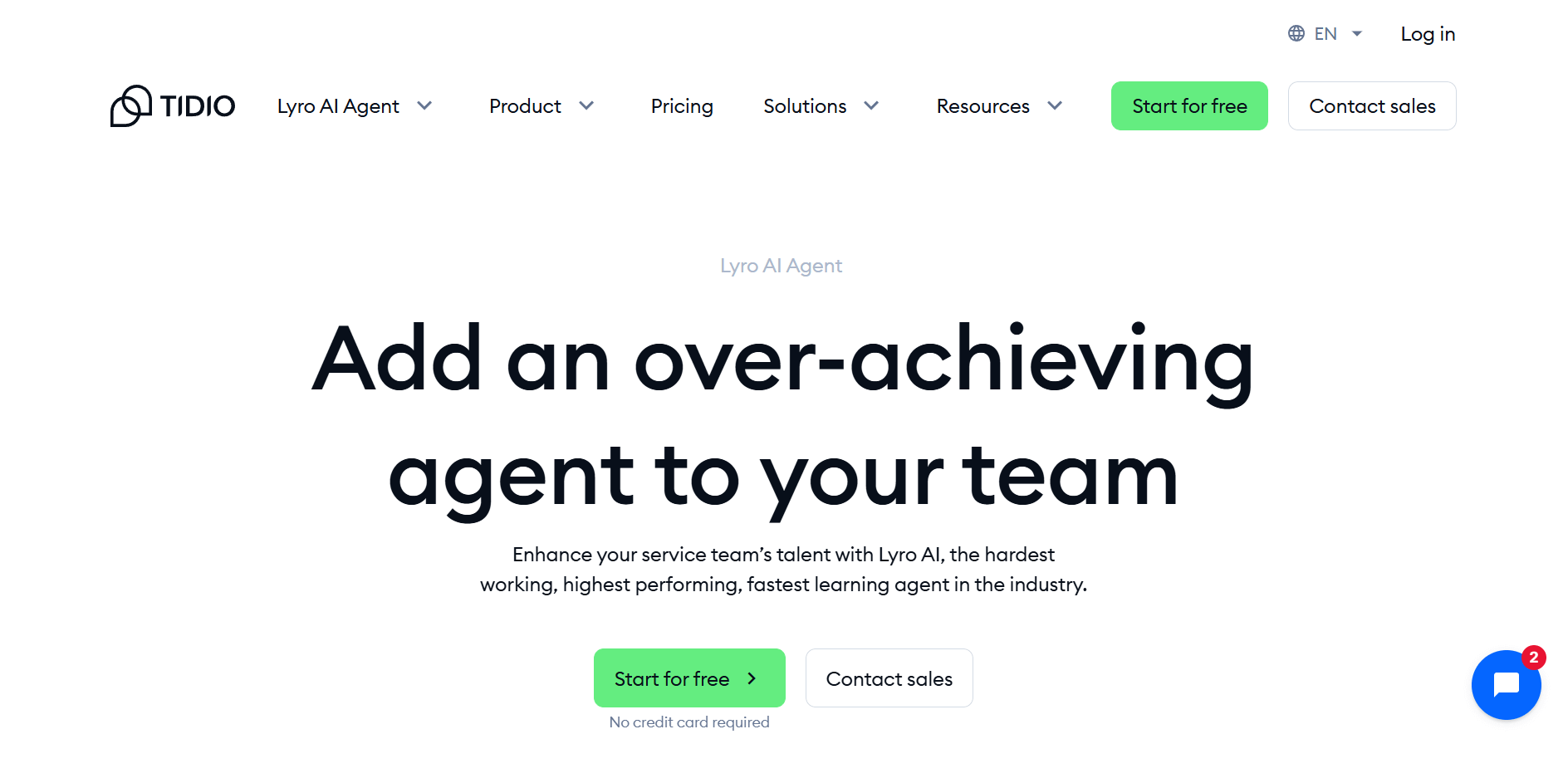
Key Features:
Primary focus on customer support and sales automation for websites – Great for online stores or service sites that want to respond quickly.
Website chat widget creation – The chat widget is easy to embed and customize.
Instagram DM + comment auto-reply – Supports social message automation (depending on integration).
WhatsApp Business API support – Some WhatsApp integration is available (depending on plan/region).
Facebook Messenger support – Supports Messenger as part of its channel mix.
Rich UI support – Supports quick replies, buttons and even AI-drafted replies to streamline conversations.
Broadcast messaging – Send updates or announcements to engaged visitors / subscribers, within limits.
Segmentation (attributes/events/cohorts) – Group visitors or leads by behaviour or traits to deliver personalized flows.
Event-based triggers (cart, purchase, visit) – Set up bots to appear when someone visits a page, abandons a cart, or triggers an action.
Visual flow builder (drag-drop, conditions, loops) – Intuitive builder that makes bot creation accessible—even if you’re new.
Template library + unified inbox – Pre-built templates for common use cases and a unified interface where live chat and bot messages are together.
Pricing: a 14-day free trial; paid plans start at $60/month for small teams.
For small businesses and e-commerce shops, Tidio is a very pragmatic option: you can get started quickly, and it gives you enough features to cover support + basic automation without overwhelming complexity.
Final Thoughts
Each of these five platforms brings real value for someone just starting with chatbot automation: Botsonic gives you a strong website-AI focus, HubSpot is ideal if you’re already invested in marketing/CRM workflows, Botsify offers robust omnichannel reach and flexible logic, and Tidio provides an easy, support-oriented entry for smaller websites. But when you look at the whole picture — ease of getting started, channel breadth, visual builder usability, event-based automation, segmentation, and scalable growth — SendPulse stands out.
If you’ve finally settled for your chatbot platform, this article with beginner-friendly CRM tools outlines CRMs that will work with your chatbot as well as other marketing channels like email, SMS or live chat.
🔥 Limited Time Deal
NewGet lifetime access to Postunreel with a one-time payment. Never pay again!
Your Go-To Solution for Stunning Carousels using AI!
Postunreel is a free AI carousel generator tool that helps you design captivating carousel posts for LinkedIn, Instagram, and other platforms. It makes it easier to increase social media engagement and grow your audience.
Create Free Carousel Now 🚀Related Blogs
ReadTheory Review: Is It Worth Using?
Discover if ReadTheory is right for your classroom. Explore features, free vs premium, real teacher results, and honest pros & cons in this review.
10 Top SEO Dental Tips to Boost Online Leads
Discover 10 proven dental SEO tips to boost online leads, improve Google rankings, and attract high-value patients to your dental practice.
Repurpose LinkedIn Carousels Across 5+ Platforms
Learn how to repurpose LinkedIn carousels into Instagram posts, threads, Reels & blogs. Step-by-step strategies + best tools to multiply your reach in 2026.